Renewal of salesperson registration
Find out what you need to prepare to renew your real estate salesperson registration.
On this page
2025 Real Estate Salesperson Registration Renewal Exercise
The Council for Estate Agencies (CEA) will be conducting the 2025 real estate salesperson (RES) registration Renewal Exercise from 1 October to 30 November 2025.
Key reminder
During the renewal period, CEA receives a high volume of applications. Applications which do not meet all renewal requirements, or require further supporting documents, will likely take beyond the usual processing time of two to three weeks to be approved.
To ensure business continuity and minimise disruption to your RES registration validity, we strongly advise you to submit your renewal application by 30 November 2025.
Although CEA will continue to accept renewal applications from 1 December to 31 December, such applications may not be approved by 1 January 2026. In such a situation, you will not be able to perform estate agency work from 1 January 2026 until your renewal application is approved.
Here are the key steps and what you will need to take note of for the renewal exercise.
Preparing for renewal exercise (August to September)
You will need to:
Update your profile for ‘Individual’ in the Advanced CEA Estate Agencies System (ACEAS) if there are any changes
Fulfill your Continuing Professional Development (CPD) requirements
Fulfill your Central Provident Fund (CPF) Medisave contributions. [Note: Your application or renewal will be cleared after making a full payment or upon your first successful GIRO deduction the 25th of each month (or the next working day if it falls on a weekend or public holiday)]
If you are a foreigner RES, you must prepare a Certificate of No Criminal Conviction (CNCC) from your country of origin or show proof of your residence in Singapore for the past 10 years. [Note: The CNCC must be dated within 3 months of the date of submission of your renewal application.]
Note:
Renewing RESs, Key Executive Officers (KEOs), and practising directors/ partners do not need to create a new ACEAS profile.
If there are any changes to your ACEAS profile, you should update it immediately.
For your convenience, your latest profile details (e.g., name, address, contact, education, industry qualification, and fit and proper declarations) will be auto-populated into your renewal application.
Renewal exercise (October to November)
Once the renewal exercise is open, you can log in to ACEAS for ‘Individual’ to submit your RES registration renewal application to your EA. Your EA will need to support your application and submit it to us for processing by 30 November 2025.
You will also be required to complete the renewal survey and submit it to us, before you can proceed with your RES registration renewal application.
Once we have approved your RES registration renewal application and received payment for the applicable fees, your RES registration status for the following year will be reflected immediately on the CEA Public Register.
Do note that your EA must renew its EA licence for your registration to remain valid on the CEA Public Register for the following year.
Things to note
1. Ensure the latest details are updated into your ACEAS profile
Renewing RESs, Key Executive Officers (KEOs), and practising directors/ partners do not need to create a new ACEAS profile.
If there are any changes to your ACEAS profile, you should update it immediately.
For your convenience, your latest profile details (e.g., name, address, contact, education, industry qualification, and fit and proper declarations) will be auto-populated into your renewal application.
2. Self-check that the renewal criteria are fulfilled – CPD requirements and CPF MediSave contributions
All RESs, KEOs. and practising directors/ partners can check the status of their CPD requirements and CPF MediSave contributions by logging in to ACEAS for Individual. Your status will be updated within two working days once you have fulfilled the requirements.
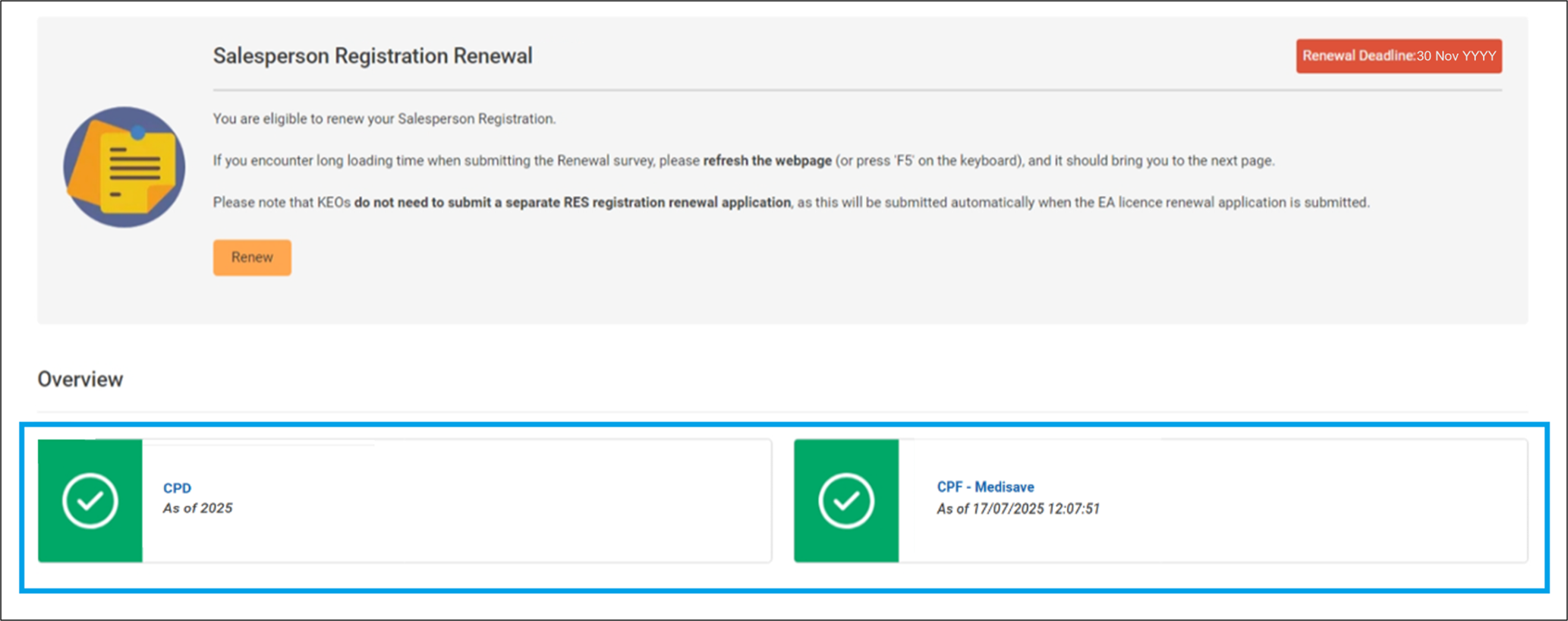
Important Note:
RESs renewing their registrations must be up to date with their MediSave contributions (paid in full or on active GIRO plan).
GIRO deductions for any outstanding MediSave Contributions will be made on the 25th of the month (or the next working day if the 25th falls on a Saturday, Sunday, or public holiday).
To check your MediSave payment status or make payment arrangements for any outstanding MediSave payable, please visit the Self-employment dashboard via your Singpass login.
RESs who are facing financial difficulties may request changes to your instalment plan via the Manage your MediSave payable form. Find out more about growing your CPF savings as a self-employed person.
3. Payment of Renewal Fees
Your registered EA will need to pay CEA the following fees:
Application fee for RES registration: $60 payable every alternate renewal
Registration Fee: $280
Invoices for renewal applications marked as “Pending fee payment” are generated every Monday, Wednesday, and Friday (excluding public holidays or days where there is ad-hoc system maintenance). GIRO deductions will be processed and completed within the next two to three working days.
Please note that fees paid are non-refundable.
Renewal process
To determine which renewal category applies to you, please log in to ACEAS for ‘Individual’ and check your role at the top right corner of the dashboard below your name.

You can refer to the table below for the detailed renewal guide based on your identified role.
Renewal Category | Renewal Guide |
RES | |
Director/ Partner | Renewal Guide - Renewal Process for Director and Partner (PDF, 1.4MB) |
KEO | KEOs are not required to submit a RES registration renewal application via ACEAS. Please refer to the EA renewal guide under Renewal of estate agent licence. Your RES registration renewal will be submitted and processed together with your EA licence renewal application. |
Frequently Asked Questions
For Renewing RESs
1. When can I submit my renewal application to renew my RES registration with my EA for 2026?
The 2025 Renewal Exercise period is from 1 October to 30 November 2025. You may initiate your renewal application at any time within this period. However, you should consult your EA to determine when you should submit your renewal application for processing.
2. I am a RES and a director of an EA. Why am I unable to see the renewal banner to renew my RES registration?
If you are a director with the EA or any other EA, you will see the renewal banners on your ACEAS dashboard.
If you are both an RES and director of the same EA, you are not required to submit a separate RES registration renewal application. Instead, you should submit the director/ partner renewal application by logging in to ACEAS for ‘Individual’ and clicking the “Renew” button in the Director/ Partner Renewal banner on your ACEAS dashboard. For more details, please refer to the guides in the Renewal Process above.
If you are an RES and a director with different EAs, you may see multiple renewal banners (i.e., one for your RES registration renewal application and another for your Director/ Partner renewal application).
3. If I no longer wish to be a RES with any EA in 2026, do I need to submit a non-renewal application?
If you do not wish to be an RES with any EA for 2026, no action is required from you. There is no requirement to submit a non-renewal application in ACEAS. Your RES registration with your current EA will automatically lapse after 31 December 2025.
4. If I choose not to renew my RES registration with my EA, but subsequently change my mind during the 2025 Renewal Exercise, will I still be able to renew my RES registration?
If you change your mind while the 2025 Renewal Exercise is still on-going, you may submit the renewal application through your current EA. All applications must be submitted to us by 30 November 2025 .
Note:
We will require approximately two to three weeks on average to process an application after receiving it, if the application fully meets requirements. Applications, which do not meet all requirements, or require further supporting documents, will likely take beyond the usual processing time of two to three weeks to be approved.
5. If I do not wish to renew my RES registration with my EA, but subsequently change my mind after the 2025 Renewal Exercise, will I still be able to renew my RES registration with my EA?
The 2025 Renewal Exercise will end on 30 November 2025. Although CEA will continue to accept renewal applications from 1 to 31 December 2025, such applications may not be approved by 1 January 2026. In such a situation, you will not be able to perform estate agency work from 1 January 2026 until your renewal application is approved.
If you decide to continue as an RES after your current registration ends after 31 December 2025, you must submit a fresh registration application (as a returning RES) from 1 January 2026.
If you want to switch to another EA in 2026, you may submit a switching application instead.
Note:
We will require approximately two to three weeks on average to process an application after receiving it, if the application fully meets requirements. Applications which do not meet all requirements or require further supporting documents, will likely take beyond the usual processing time of two to three weeks to be approved.
6. How can I check the status of my RES registration renewal application after it is submitted to CEA?
You can log in to ACEAS for Individual > Click on Services > RES Management > Renewal to view the status of your renewal application.
7. How do I continue with my renewal application after initiating it?
You can log in to ACEAS for Individual > Click on Services > RES Management > Renewal to view and continue editing your renewal application.
For Switching RESs
8. If I wish to switch to a new EA in 2025, when should my switching application be submitted to CEA, and do I need to take part in the 2025 Renewal Exercise?
If you wish to switch your RES registration to a new EA in 2025, your switching application must reach us by 30 September 2025. Once the switch is completed, you will need to take part in the 2025 Renewal Exercise to continue with your new EA in 2026.
Please ensure that you are renewing your RES registration with the correct EA.
9. If I wish to switch to a new EA in 2026, when should my switching application be submitted to CEA, and do I need to take part in the 2025 Renewal Exercise?
If you plan to switch to a new EA in 2026, you do not need to take part in the 2025 Renewal Exercise and may submit your switching application to us from 1 October 2025 onwards. If your switching application is approved before 31 December 2025, your RES registration with the new EA will begin on 1 January 2026.
Note:
We will require approximately two to three weeks on average to process an application after receiving it, if the application fully meets requirements. Applications, which do not meet all requirements, or require further supporting documents, will likely take beyond the usual processing time of two to three weeks to be approved. For applications submitted in December 2025, you may not receive your RES registration with the new EA by 1 January 2026.
10. Do I need to submit a non-renewal application if I wish to switch to a new EA?
You do not need to submit a non-renewal application if you wish to switch to a new EA.
For New & Returning RESs
11. If my new or returning application is submitted to CEA by 30 September 2025, do I need to take part in the 2025 Renewal Exercise?
Yes. For new or returning applications received by 30 September 2025, upon our approval, you will be granted RES registration with your EA for the remainder of 2025. If you wish to continue your registration into 2026, you must take part in the 2025 Renewal Exercise.
12. If my new or returning application is submitted to CEA after 30 September 2025, do I need to take part in the 2025 Renewal Exercise?
No. You do not need to take part in the 2025 Renewal Exercise.
For new or returning applications received after 30 September 2025, you will be granted RES registration with your EA for 2026 if your application is approved.
If your application is approved before 31 December 2025, your RES registration with the new EA will commence on 1 January 2026.
If your application is approved after 31 December 2025, your RES registration with the new EA will commence on the date your application reaches “Registration Issued” status.
You can log in to ACEAS for Individual > Click on Services > RES Management > New & Returning or Switching to view the status of your application.
